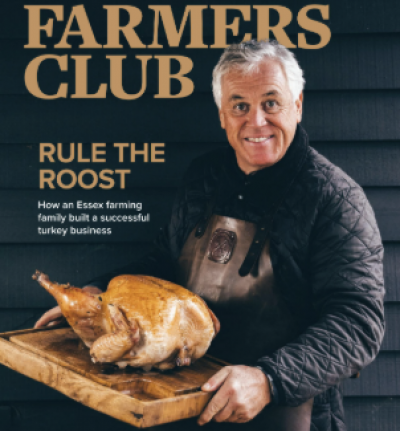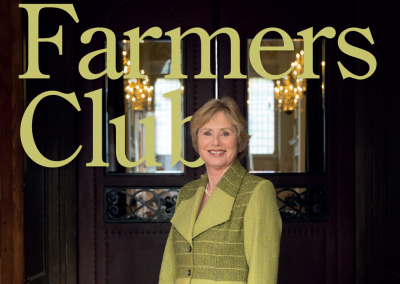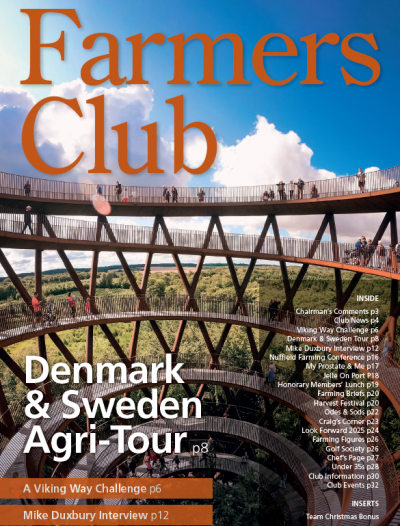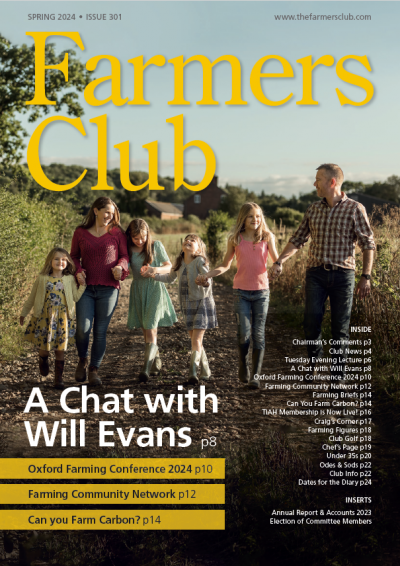CREATING YOUR NEW PASSWORD AND LOGGING ON
WHEN YOU ACCESS MY FARMERS CLUB FOR THE FIRST TIME
Please note your previous web login credentials are no longer valid, so please create your new password by following the steps below;
- Click on “Members Area”
- Click on “Forgotten password?”
- Enter your email address and confirm it
- Click “Submit Email Address”
- Enter your Membership Number (this is you club membership number)
- Enter your Surname
- Click “Validate Details”
Check your email address for the password reset email.
Click on the link in the email, this will take you directly to the new password screen.
- Type in your new password and confirm it
- Click “Save”
- Click “Log In”
REMEMBER: If you have any technical questions please email itmanager@thefarmersclub.com , any membership number queries please contact membership@thefarmersclub.com
You can use the same steps to reset your password at any time.